Samsung WB150F WiFi – Digital Camera Review
I do love my little 14MP Samsung WB150F camera with WiFi! The image quality is very good, but nowhere near my big (and twice as expensive!) Nikon Coolpix P100 and Panasonic FZ-18 cameras – however, it has a lot of little things that make it fun to take with you anywhere you go – and at home.
In summary, after 3 days of use, so far my favourite features are:
- WiFi. This is the main reason why I bought it. Whenever you´re near a free hotspot in a café or similar place, you can send your photos directly to Facebook from the camera. There´s also Picasa and Photobucket, and YouTube for videos – but sadly, no Twitter. However, you can transfer the photos to your mobile phone with an app called Mobile Link and from there send them to your Twitter or other social media site…. If you like,you could also first edit (brighten, sharpen etc.) your photos before posting them.
- Effects. There are some great effects built right into the camera that you can apply to photos, the Tilt-Shift (Miniature) and Zooming Shot being my favourites (see sample photos below). The Magic Frame effect is quite cool too, combining two or three photos into one seamless shot.
- 18x Optical Zoom! This is the first superzoom camera in pocket size. Quality-wise the 18x optical zoom is very good, but you need to have a steady hand for those kinds of shots.
There are a lot more features that this camera possesses, but I am only highlighting my own personal favourites here.
And now to the not so impressive:
- Transfer your photos to your computer wirelessly. This is a bit slow I found, and by the time you have fiddled with switching on the camera and initiating the transfer and then opening the software on your computer, you could have taken the SD card out of your camera or connected it to your computer with a cable.
- Fiddly to set up email, Facebook etc. or type text. Because the camera does not have a touch screen (next model maybe?), it´s rather fiddly scrolling through the keyboard to “type” in text. However, to set up your Facebook or YouTube accounts, you only need to do it once and the camera remembers it next time.
- Remote triggering of camera with a mobile phone. This, sadly, doesn´t work because the app needed for my phone is not available for the Samsung Galaxy Ace.
All in all, I would give this camera 7 out of 10 stars. Handling is easy once you have familiarised yourself with all the options and menus, and there is also a fully manual mode for those who like to be in control of their shutter and aperture speeds. It´s most definitely a fun camera to take around with you, it´s light and fits into your bag, and it´s the cheapest WiFi enabled camera that´s out there at the moment.
Example Photos
Photo taken with the Zooming Shot Effect

Photo taken with the Tilt-Shift (Miniature) Effect

The Camera: Samsung WB150F

Related articles, courtesy of Zemanta: